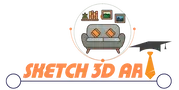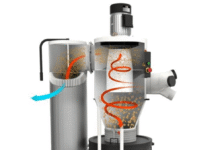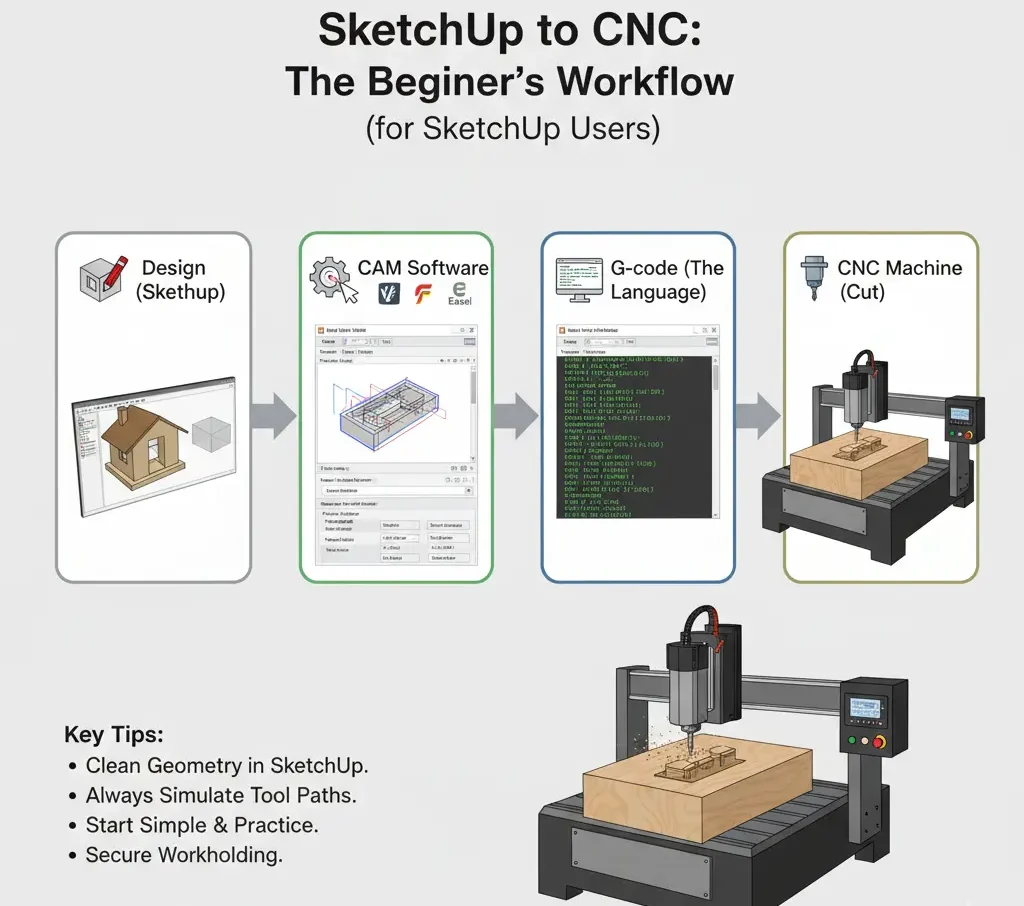How Contractors Can Create Accurate Estimates: Templates vs Software

As a contractor, Create Accurate Estimate for potential clients is an essential part of winning new projects. However, creating detailed and accurate estimates can be a time-consuming and sometimes overwhelming task.
There are many ways to prepare an estimate — from traditional pen and paper to digital templates and advanced estimating software. But which one fits your business best?
In this guide, we’ll compare the pros and cons of each method so you can decide which is the right approach for your workflow. Whether you’re a small contractor or running a growing construction business, choosing the right estimating method can save time, boost accuracy, and help you win more clients.
Why Your Estimating Method Matters

Creating estimates is a key part of contracting — whether you’re a remodeler, plumber, or garage specialist. Your estimate tells clients how much a project will cost and outlines the work schedule, helping everyone stay aligned.
Accurate, well-designed estimates make you look professional and build client trust. A clear and organized estimate reduces confusion and sets the right expectations from the start.
Good estimates also act as a roadmap for managing resources, materials, and timelines. You should include project costs, labor, materials, overhead expenses, and your profit margin. This ensures that your pricing covers all your business costs — from rent and utilities to insurance and advertising — while still earning a profit.
There are three main ways to create contractor estimates:
- Pen and paper (traditional method)
- Free or downloadable templates
- Contractor estimating software
Let’s explore each method in detail so you can determine when a simple free tool will work and when it’s worth upgrading to professional software.
Method 1: Pen and Paper

Before computers, contractors relied solely on handwritten estimates. It’s a fast and simple option when meeting clients on-site or quoting small, straightforward jobs.
However, handwritten estimates can appear unprofessional and are prone to human error. Missing a single item can cut into your profit, and once submitted, you can’t easily change it without affecting client trust.
Best for: Simple, low-risk jobs that require immediate on-site quotes.
Method 2: Free Estimate Templates

The next step up is using free contractor estimate templates. These pre-formatted documents help you organize materials, labor, and costs neatly. You can fill them by hand or digitally before sending them to your clients.
Templates are ideal if you often handle similar types of projects. However, if your work varies greatly, templates can become restrictive and less efficient over time.
Best for: Contractors doing repetitive work who want a faster, low-cost estimating solution.
Method 3: Estimating Software

Modern estimating software gives contractors the flexibility, precision, and efficiency needed to manage complex projects. With digital tools, you can create customized estimates, track materials and labor in real-time, and easily adjust pricing as needed.
Programs like Joist also integrate with invoicing and payment systems, allowing you to manage the entire project lifecycle from one platform. This reduces administrative tasks and minimizes errors.
Having all financial data in one place also makes it easier to generate reports, apply for business loans, and make informed decisions.
Best for: Growing contractors managing multiple projects or teams, looking for better accuracy and scalability.
Template or Software: 7 Questions to Ask Yourself

- Are you just starting out or on a tight budget? Use templates for now and upgrade later.
- Do you perform similar projects repeatedly? Templates might be enough.
- Do you need to give quick estimates on-site? A mobile app or cloud-based software is best.
- Do multiple team members create estimates? Use collaborative estimating software.
- Have you lost profit due to estimation errors? It’s time to switch to software.
- Do you create more than five estimates per month? Software will save you hours.
- Are you planning to grow your business? Software scales with your operations.
Frequently Asked Questions (FAQ) About Create Accurate Estimate
1. What should be included in a contractor estimate?
An estimate should include materials, labor, overhead costs, taxes, profit margin, project scope, and timelines.
2. Are free estimate templates reliable?
Yes, for simple or repeat projects. But for complex jobs or multiple clients, software ensures better accuracy and consistency.
3. Which is the best estimating software for contractors?
Popular options include Joist, Buildertrend, and Procore. Choose one based on your company size and needs.
4. How can I make my estimates look more professional?
Use company branding, include itemized costs, provide clear terms, and send digital copies for easy client review.