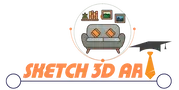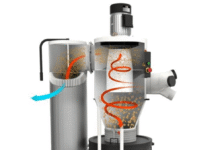The Best Estimating and Invoicing Software for Contractors

Running and growing your contracting business involves many tasks and responsibilities. And when you’re a small company, that often means you wear many hats.
As you look to improve efficiency and productivity, technology is key, which is why you should review the best invoicing software for contractors.
Today, you may be using pen and paper, Excel templates, or other manual processes. This takes time away from different areas of the business. If you want to streamline estimating and invoicing, finding the best contractor software should be a priority.
You’ll learn all about these platforms and why you should adopt them, along with a contractor estimating software comparison.
Why Should Contractors Use Estimating and Invoicing Software?

If you haven’t considered estimating and invoicing software for contractors, you’re missing out on a solution that will save you time and get you paid faster.
If you’re still doing all this manually, you know the impact. These tasks bog you down and create frustration. It also slows down your ability to be responsive quickly when customers want a quote. It could even cost you the job.
What’s more, most of your peers use it. A study found that 54% of contractors planned to adopt new technology in 2025.
To eliminate challenges and stay competitive, you’ll want technology that fits your specific needs as a contractor. You can realize many benefits, including:
- On-the-go estimating and invoicing: You no longer need to be in the office to do these things. A platform that has a mobile-friendly version or app lets you create estimates and invoices on demand.
- Faster payments: With an invoicing app, you can take payments anywhere. There’s no need for manual keying of payments. It’s a simple online transaction. Your business can then accept debit and credit cards and ACH payments.
- Less paperwork: Running a company involves paperwork, but you can remove some of this when you put technology to use. Everything becomes digital, creating a lot of efficiency.
- Enhanced tracking and reporting capabilities: You’ll have full visibility into your company’s financial health with tracking and reporting functionality. This information will help you understand cash flow, reveal late payments, and plan more accurately.
- Improved customer experience: You can send an estimate in a few clicks instead of hours or days. When the job is complete, the customer can pay on the spot. It provides a lot of convenience from their perspective.
- Reduced errors: Manual work often leads to mistakes. Using software can eliminate human error.
- Fewer late payments: Invoicing software keeps track of who has paid and who hasn’t. Many have automated reminders that can go out to those who have invoices past due.
- More detailed and transparent estimates: Software for contractor estimating has the features you need to ensure these quotes cover the entire scope of work and include any other costs.
RELATED ARTICLE — How to Invoice as a Contractor
What to Look For in Contractor Software for Estimating and Invoicing

With so many choices, a contractor estimating software comparison will be necessary to find the right fit. So, how do you evaluate the available options?
The key to doing this well is to understand all the features available and how they align with your needs and goals. Some platforms have an abundance of capabilities that may be overwhelming. Others have limitations.
Not every feature will be a must-have for you. Some of the most common include:
- Customizable templates: Being able to put your branding on estimates and templates presents your business as professional.
- Multiple payment options: Most people are comfortable with online payments and appreciate the convenience of paying by debit and credit cards and ACH.
- Integrations with existing tools and accounting software: As you grow, having a connected tech stack creates more efficiency. For example, your estimating and invoicing platform could integrate with an app like QuickBooks.
- Client approvals and signatures: Another great feature is to collect customer signatures on estimates electronically.
- Customer management: Some invoicing and accounting apps have customer relationship management features. This helps centralize all information about clients, including their contact information and past jobs.
- Mobile estimating: An app that can create an estimate on the spot will be a welcome convenience for potential clients.
- Reporting: Broaden your visibility with reporting features on sales, estimates, and payments.
- Automated reminders: When invoices become overdue, the software can send out notifications to customers.
- Client portal: If you’d like customers to have access to invoices and other information, you may want to consider those apps with this feature.
- Time tracking: If you’re billing by the hour, you need to ensure you’re doing so accurately. With a time tracking function, you can more easily do this.
- Tax compliance: Running a small business involves a sometimes complex tax structure. Some contractor software may help with these challenges. Look for the ability to comply with local, state, and federal rules.
- Project management: Managing a project can be easier with the right platform. If you have this feature, it can make invoicing much more streamlined as well. This capability lets you monitor the project process, milestones, and profitability.

In addition to a software feature comparison, keep these things in mind:
- Technical skills needed to use it
- Cost
- Ease of use
- Customer support availability
- Scalability (as you grow, can the platform handle it?)
FROM ONE OF OUR PARTNERS — The 6 Best Small Business Payment Options
9 Top Estimating and Invoicing Software Options for Contractors

You’ve reviewed features to seek out when reviewing available software. Next, we’ll look at nine of the best invoicing software options for contractors that you should consider for your business.
These options offer a wide range of functionality and price points. Some are tailored specifically to the contractor and trade pro industry, while others are more general and can work for any small business owner with estimating and invoicing needs.
Jobber
Jobber has a lot of great functionality for every aspect of a contracting business. Its estimating and invoicing features include:
- Quote-to-job conversion
- Integrations with their app marketplace
- Customization
- Automated follow-ups
- Batch invoicing
- Invoice reminders
- Client hub for quote approval, work details, and submitting payments
- Invoice sending as soon as the project is complete
Overall, Jobber has a modern interface and an array of features. Features do vary based on the type of subscription.
Cost: Jobber has three plans—Core for $39, Connect for $119, and Grow for $199 per month. These prices are for a single user, so the costs are higher for teams.
Best for: Contractors who want a wide range of features and automation, from quoting to client communications, especially for larger teams or solo contractors seeking more advanced tools.
Invoice2go
Invoice2go has invoicing and payment capabilities designed for small businesses. Those include:
- Deposit acceptance
- Customizable templates
- Online customer approval of quotes
- Multiple ways to send invoices (e.g., text, email)
- Tracking of invoices and reminders
- Time tracking
Invoice2go has a modern user experience, which makes it easy to navigate regardless of technical aptitude. While it’s not tailored to contractors, it’s a complete platform that provides more than invoicing and estimating. The business reporting capabilities deliver insights and include charts and graphs.
Cost: Invoice2go has three plans—Starter at $59.99, Professional at $99.99, and Premium at $399.99 annually.
Best for: Small businesses in any industry wanting simple, flexible invoicing and estimating with reporting tools.
QuickBooks Online
QuickBooks Online is most known as accounting software. It’s more for invoicing and payments versus estimating. While it provides a modern user experience, it’s not a software that you can learn in a day and isn’t tailored to the contractor industry.
Key features include:
- Customizable invoices
- Time tracking
- Project management
- Expense tracking
- Reporting
- Inventory management
- Invoice automation
- Mobile app
One unique feature of QuickBooks Online is invoice progressing. It enables users to divide quotes into multiple invoices that can correlate with milestones.
QuickBooks Online also has AI features for automation. Beyond invoicing and estimating, the platform has tools for marketing, customer management, payroll, project management, and more.
Cost: QuickBooks Online has four options—Simple Start (one user) at $19, Essentials (three users) at $37.50, Plus (five users) at $57.50, and Advanced (25 users) at $137.50 a month.
Best for: Larger teams and businesses that prioritize accounting and financial management first, and need invoicing alongside broader business tools.
Joist
Joist is designed from the ground up for contractors, with features that make estimating, invoicing, and payments simple and efficient. Built specifically for the trades, it includes contractor-focused tools like cost markups, deposit requests, and payment schedules.
Key features include:
- Customizable estimates and invoices
- Contractor-specific capabilities: cost markups, deposit requests, payment schedules
- Electronic signature capture
- Online payments
- Reporting for payments and sales
- QuickBooks sync
Joist’s intuitive interface makes it easy to learn, even for users who aren’t tech-savvy. The mobile estimating tool empowers users to quote on the spot.
Along with robust features for estimating and invoicing, the solution also has a review management capability, client management, and a rewards program for subscribers in the Pro and Elite levels.
Cost: Joist has three tiers of pricing—Basics at $8, Pro at $15, and Elite at $32 a month. If paying annually, companies can get two months free.
Best for: Solo contractors and small contractor businesses who want an affordable, easy-to-use platform built specifically for the trades.
FreshBooks
FreshBooks offers accounting software that streamlines estimating and invoicing for a variety of small business industries.
The top features it provides include:
- Employee time tracking
- App integrations
- Bank reconciliation
- Reporting
- Inventory management
- Customizable estimates
- Automation
- Deposit requests
FreshBooks has a wide range of features that make it easier to run a small business. The FreshBooks AppStore lists numerous options for integration, too.
The platform also has specific functionality for taxes, which could make the process easier for contractors.
Cost: There are three tiers—Lite at $21, Plus at $38, and Premium at $65 per month. Discounts are available for those who lock in at least three months of subscription. There’s also an enterprise option, which requires a consultation for pricing.
Best for: Small business owners who want accounting software with strong invoicing and estimating features, but don’t require contractor-specific tools.
Zoho Books
Zoho Books has estimating and invoicing capabilities as part of a larger platform. This is another software that is more generally for small businesses, rather than specifically for contractors and trade pros.
Essential features include:
- Payment reminders
- Recurring invoices
- Approval workflows for invoicing
- Upfront payments
- Expense tracking
- Customizable templates
- Reporting
- Aging summary
Zoho Books has a user-friendly feel, so little training is necessary to start using it. The platform makes it easy to monitor cash flow, income, and expenses. Project management features are also available depending on the subscription tier.
Cost: The platform offers a free version and then three tiers that vary in features—Standard at $20, Professional at $50, and Premium at $70 per month.
Best for: Small business owners across many industries who want a customizable, easy-to-use invoicing and accounting solution with strong reporting and automation.
Procore
Procore is a construction project management tool with estimating and invoicing. The platform has AI-powered capabilities, along with critical features, which include:
- Workflows for bid-to-hit ratio
- Historical rate table access for new bids
- Conversion of estimates to budgets
- Accounting integrations
- Verification of work to avoid overbilling
- Customizable templates
- Invoice approval automation
- Invoice tracking
Since Procore is specifically for the construction industry, its features align directly with the revenue and business cycles of the industry.
Most users of Procore need it for managing the entire process of a large construction project. For that reason, it’s likely too much for smaller businesses. It does streamline everything from preconstruction to project management to financial tasks.
Cost: The company does not list pricing on its website. Interested companies must request a quote.
Best for: Large construction firms managing complex projects from bidding to invoicing.
Moon Invoice
Moon Invoice offers many key features, including:
- Invoice customization
- Reporting
- Payment due reminders
- Recurring invoices
- Creation and management of credit and debit notes
- Customer management
The Moon Invoice interface is not as modern as some of the other contenders in this list. It’s also not tailored to the contractor industry, but is more generally made for small business owners in any field. A unique attribute it does have is the ability to create proforma invoices.
Cost: Moon Invoice has four tiers of pricing—Starter at $79.99, Standard at $99.99, Premium at $149.99, and Enterprise at $199.99 annually. These fees include only one user.
Best for: Budget-conscious small businesses needing basic invoicing across industries.
Xero
Xero is an accounting software for small businesses and solo entrepreneurs. The platform emphasizes that it’s a system for paperless record keeping, automation, and actionable data insights.
The top features include:
- Online payment acceptance
- Automated invoicing reminders
- Reconciliation automation
- Expense tracking
- App integrations
- Project management
- Payroll (with Gusto)
- Purchase orders
- Reporting
Xero has an excellent user interface, complete with dashboards for accounting, which allow you to monitor finances in one place. The mobile app lets you manage your business from anywhere.
As an add-on, Analytics Plus provides sophisticated insights, so you always know the health of your finances and can make better decisions faster.
Cost: Xero has three subscription types—Early at $20, Growing at $47, and Established at $80 per month. Users can receive one month free after they purchase a plan.
Best for: Small businesses or solo owners seeking cloud accounting with invoicing and integrations.
FROM ONE OF OUR PARTNERS — The 8 Best Construction Estimating Software Solutions
6 Quick Tips to Choose the Right Tool for Your Business

- Identify your must-have features. Focus on estimating, invoicing, and payment tools that match your daily workflow.
- Set a realistic budget. Consider subscription costs, the number of users, and any add-ons you may need.
- Match the tool to your business type. Contractor-specific platforms often include features like cost markups, payment schedules, and mobile estimating that general tools may lack.
- Assess ease of use. Choose software that fits your comfort level with technology and won’t require steep training.
- Compare your top contenders. Review features, pricing, and user experience side-by-side before making a decision.
- Test before you commit. Use free trials or demos to see how the software performs in real job scenarios.
For solo contractors and small crews, a platform designed specifically for the trades, like Joist, can offer the best balance of simplicity, affordability, and relevant features.
Get ready for on-the-go invoicing
Create customized and professional estimates and invoices, designed specifically for contractors, in minutes.