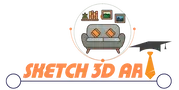Top 3D Modeling Basics: Learn the Core Fundamentals
Starting out in 3D modeling Basics can be both exciting and overwhelming. It’s a skill that lets you create digital worlds and bring your ideas to life. But, it might seem hard at first. Don’t worry, with the right help and a bit of effort, you can master 3D modeling and show off your creativity.

In this guide, we’ll cover the basics of 3D modeling. We’ll look at key techniques, tools, and workflows that are crucial for beginners. This article is for anyone new to 3D modeling, whether you’ve just started or have some experience with polygon modeling and NURBS surfaces. It will give you the skills and confidence to improve your 3D software skills.
Alsoread: How to Master Metal Furniture Techniques for DIY Projects
Key Takeaways
- Understand the basics of 3D modeling and its applications in various industries
- Familiarize yourself with the core terminology, including polygons, vertices, edges, and meshes
- Explore popular 3D modeling software options for beginners and advanced users
- Learn about the essential hardware and software requirements for 3D modeling
- Discover the fundamentals of mesh modeling, including techniques for shaping and manipulating 3D shapes
Understanding 3D Modeling Fundamentals
3D modeling is about making three-dimensional versions of objects or surfaces with special software. It’s used in many fields like film, gaming, architecture, and design. Knowing the basics of 3D modeling is key to making models that look good and are accurate.
What is 3D Modeling?
3D modeling is the process of creating three-dimensional representations of objects or surfaces using specialized software. This technique is widely used in various industries, including film, gaming, architecture, and product design. Here are some key points about 3D modeling:
- Core Terminology:
- Vertices: Points in 3D space that define the shape of an object.
- Edges: Lines connecting vertices, forming the object’s structure.
- Faces: Flat surfaces between edges, creating the object’s surface.
- Meshes: Collections of faces that make up a 3D model.
- Applications and Uses:
- Animation and Visual Effects: Creating characters and environments for movies and TV shows.
- Gaming: Designing interactive experiences and game assets.
- Architecture: Visualizing buildings and interior designs.
- Product Design: Developing and testing new products.
- Medical and Scientific Visualization: Creating detailed models for educational and research purposes.
- Fundamental Techniques:
- Modeling: Building the basic shape of the object.
- Texturing: Applying images to the surface to give it color and detail.
- Lighting: Simulating light sources to create realistic shadows and highlights.
- Rendering: Generating the final image or animation from the 3D model.
- Popular Software:
- Blender: A free and open-source tool suitable for beginners and advanced users.
- Maya: A professional-grade software used in the film and gaming industries.
- SketchUp: User-friendly software ideal for architectural modeling.
- ZBrush: Specialized for digital sculpting and detailed character modeling.
- Hardware Requirements:
- RAM: At least 16 GB, ideally 32 GB or more for complex projects.
- CPU: Powerful processors like Intel Core i7/i9 or AMD Ryzen 7/9.
- GPU: Dedicated graphics card with high VRAM and many CUDA or AMD Stream processors.
- Storage: Fast SSD for quick operations and a large HDD for storing projects.
Mastering 3D modeling involves understanding these basics and continuously practicing to improve your skills. It’s a rewarding field that allows you to bring your creative ideas to life in the digital world. If you want to dive deeper into the topic, you can check out the full article here.
“The more you know about the fundamentals of 3D modeling, the more you can unleash your creativity and bring your ideas to life in the digital world.”

Essential Hardware and Software Requirements
To start your 3D modeling journey, you need a computer with the right parts. It should have at least 16 GB of RAM. You can upgrade to 32 GB or more for tough projects.
Choose a processor like the Intel Core i7, i9, AMD Ryzen 7, or Ryzen 9. These processors have the power to handle complex tasks.
A dedicated GPU is key for graphics. It needs lots of VRAM and many CUDA or AMD Stream processors. This ensures your 3D models render smoothly. Also, use a fast SSD for quick operations and a big HDD for storing projects.
The software you choose depends on your needs and skill level. Blender and SketchUp are great for beginners. They have an easy-to-use interface and many features.
For advanced users, Maya, ZBrush, and Autodesk 3ds Max are top choices. They offer tools for mesh modeling, NURBS modeling, animation, and 3D printing.
| Hardware Component | Recommended Specifications |
|---|---|
| RAM | Minimum 16 GB, Ideal 32 GB or higher |
| CPU | Intel Core i7, i9 or AMD Ryzen 7, Ryzen 9 series |
| GPU | Dedicated GPU with high VRAM and CUDA/Stream processors |
| Storage | SSD for fast read/write, HDD for project storage |
| Monitor | High-resolution with accurate color reproduction (IPS, Adobe RGB, sRGB) |
Many 3D modeling software offer free trials or educational versions. This lets you try different options to find the best fit. Tablet devices with apps like Procreate and Autodesk’s mobile apps can also offer a more hands-on experience.

“The right hardware and software can make a significant difference in the quality and efficiency of your 3D modeling workflow.”
3d modeling basics: Getting Started with Mesh Modeling
Starting in 3D modeling, mesh modeling is key. It involves working with polygons, vertices, edges, and faces. These elements help create complex shapes. Knowing how to use them is essential for 3D artists and designers.
Understanding Polygons and Vertices
Polygons are the basic shapes in 3D models. They are made of vertices, or points, and edges. Tools like Blender and Maya help you master these elements.
Edge and Face Manipulation
Learning to work with edges and faces is next. Techniques like extrusion and beveling help refine your models. Subdividing the mesh adds detail, allowing for complex shapes.
Basic Modeling Techniques
- Extrusion: Extending a face to create depth and volume
- Beveling: Creating angled edges for a more refined look
- Subdivision: Increasing mesh detail for intricate shapes
Begin with simple objects like cubes or spheres. Practice these techniques. As you get better, you can move on to more complex models with 3D software like Maya and Blender.
“The journey of a thousand miles begins with a single step. Embrace the fundamentals, and your 3D modeling skills will soar.”
Advanced Modeling Techniques and Workflows
In 3D modeling, learning advanced techniques is key for making complex and eye-catching designs. Artists can use powerful tools and workflows to create amazing things. Two top methods are NURBS and digital sculpting.
NURBS are great for fields like industrial design and car modeling, where smooth shapes matter a lot. They let you make organic, flowing shapes that are hard to get with regular polygon modeling. 3ds Max and SketchUp have strong NURBS tools, helping designers fine-tune their work.
Digital sculpting is a hands-on way to model 3D objects, often in ZBrush. It lets artists shape organic forms like clay. This method is loved for its detailed control, making it perfect for character and creature models.
Advanced workflows mix different techniques, like starting with box modeling and then sculpting. This way, you get the best of both worlds for detailed and realistic models. Retopology, which makes high-poly models lower-poly, is also key for games and animation, where speed and size matter.
By getting good at these advanced 3D modeling skills, artists and designers can make truly amazing models. These models show what’s possible in the digital world.
“The true sign of intelligence is not knowledge but imagination.” – Albert Einstein
Texturing and Materials in 3D Models
Texturing and materials are key in 3D modeling. They make digital creations look real. The right textures and materials can greatly improve a 3D model’s quality.
UV Mapping Fundamentals
UV mapping is at the core of texturing. It projects a 2D image onto a 3D model’s surface. This process lets artists control texture placement for a smooth look.
Material Creation Basics
Material creation is also vital. It defines how a surface looks under light. Artists can make everything from shiny metals to soft fabrics. This enhances the model’s texturing and look.
Texture Types and Applications
There are many textures for different uses. Diffuse maps set the surface color, while normal maps add details. Specular maps control shininess, and displacement maps change the model’s shape. Using these, artists can make models that stand out.
Procedural texturing is also important. It creates complex patterns easily. This method saves time and makes textures that fit perfectly with the model.
The art of texturing and material use is essential in 3D modeling. It boosts the model’s look and feel. By learning the basics and trying new techniques, artists can create amazing 3D models that grab attention.
Rendering and Lighting Essentials
In 3D modeling and animation, rendering and lighting are key. They make digital creations real. Rendering turns a 3D scene into a 2D image or animation. It simulates light to create realistic or stylized visuals.
Lighting sets the mood and highlights important parts of a scene. It makes the 3D scene look better. In 3D animation, lighting is as important as in photography or movies.
3D lighting is crucial in commercials, product visuals, and realistic animations. Lighting teams face the challenge of keeping the look consistent in big projects.
There are several lighting techniques in 3D animation. Three-point lighting is the most common. It uses a key light, a fill light, and a back light. This creates depth and separates the subject from the background.
Lighting experts in studios know a lot about light, color, and materials. They work like film lighting artists.
Rendering software like Autodesk’s 3Ds Max and Lumion are popular. The quality of the render depends on the resolution. Higher resolution means sharper images but takes longer to render.
Algorithms like Global Illumination and Skydome help create ambient lighting. They are used in 3D animation studios.
Mastering rendering and lighting is essential for great 3D projects. Lighting artists and rendering experts work together. They use their skills to bring the digital world to life.
| Lighting Technique | Description |
|---|---|
| Three-Point Lighting | Consists of a key light, fill light, and back light to create depth and dimension. |
| Two-Point Lighting | Utilizes a key light and a fill light, creating a more minimalist and dramatic effect. |
| One-Point Lighting | Relies on a single light source, often resulting in high-contrast and moody scenes. |
“Lighting is not just about illumination, but about sculpting the form, creating depth, and guiding the viewer’s eye through the scene.”
Conclusion
Learning 3D modeling takes a lot of effort. You need to understand the basics, get good at using software, and keep practicing. Each skill you learn helps you get better at the next one. This way, you become a well-rounded 3D modeler.
The world of 3D modeling is always changing. New technology and more uses in different fields keep it exciting. It’s used in virtual reality, 3D printing, and many other areas like design, architecture, and entertainment.
To become a 3D modeler, start with the basics of geometry and spatial thinking. Also, learn to use software well. Keep learning and trying new things. This field is always growing, offering many chances to be creative and solve problems digitally.
FAQ
What is 3D modeling?
3D modeling is creating a three-dimensional version of objects or surfaces using special software. It’s used in film, gaming, architecture, and product design.
What are the key components of 3D modeling?
In 3D modeling, you work with vertices, edges, faces, and meshes. These are points, lines, surfaces, and 3D objects. Knowing these basics helps make accurate and nice-looking 3D models.
What are the common applications of 3D modeling?
3D modeling is used in game development, animation, architecture, engineering, and product design. It needs knowledge of geometry, spatial relationships, and digital tools.
What hardware and software are recommended for 3D modeling?
For 3D modeling, you need a computer with 8GB RAM, a Core i5 processor, and a dedicated graphics card. You can start with tools like Blender and SketchUp. For more, try Maya, ZBrush, and Autodesk 3ds Max.
What are the fundamental 3D modeling techniques?
Mesh modeling is key in 3D modeling. It involves working with polygons, vertices, edges, and faces. Basic techniques like extrusion, beveling, and subdivision are essential for making complex shapes.
What are advanced 3D modeling techniques?
Advanced techniques include NURBS for smooth curves and surfaces, and digital sculpting for organic shapes. Retopology, making a high-poly model into a lower-poly version, is also advanced.
How do texturing and materials affect 3D models?
Texturing and materials add realism to 3D models. UV mapping projects 2D images onto 3D surfaces. Material creation defines how surfaces react to light, like color and reflectivity.
What are the key aspects of rendering and lighting in 3D modeling?
Rendering turns 3D scenes into 2D images or animations. It simulates light to create realistic or stylized images. Lighting uses key, fill, and back lights for depth and detail.
Source Links
- 3D Modeling 101: Comprehensive Beginners Guide – Wow-How – https://wow-how.com/articles/3d-modeling-101-comprehensive-beginners-guide
- 3D Modeling Basics for Developers – https://daily.dev/blog/3d-modeling-basics-for-developers
- The absolute fundamentals of 3D modeling: Building blocks & main types of modeling | Blog – https://www.cgtrader.com/blog/the-absolute-fundamentals-of-3d-modeling
- What Is 3D Modeling? Understanding the Basics – https://www.coursera.org/articles/what-is-3d-modeling
- Mastering the Basics: A Beginner’s Guide to 3D Modeling Software and Techniques – https://www.linkedin.com/pulse/mastering-basics-beginners-guide-3d-modeling-software-techniques
- What PC Specs Do You Need for 3D Modeling? A Comprehensive Guide – https://cgaward.com.ua/blog/hardware/what-pc-specs-do-you-need-for-3d-modeling-a-compre.html
- 3D modeling software: choice, requirements, hardware. – https://www.iskn.co/discover/85389037/3d-modelling-software?srsltid=AfmBOoqIST5gBpdLcxxPBz6sIn6M9hfkShOgRFKhCDX3GR5FwTrlXw8b
- How to choose the best hardware for a 3D artist? – https://garagefarm.net/blog/how-to-choose-the-best-hardware-for-a-3d-artist
- From Beginner to Advanced 3D Modeling for Free – https://www.instructables.com/From-Beginner-to-Advanced-3D-Modeling-for-Free/
- PDF – https://files.lasvegasnevada.gov/files/CLVMakerCenter-3DModelingGuide.pdf
- 3D Modeling: From Fundamentals to Advanced Techniques – Fictiv – https://www.fictiv.com/articles/3d-modeling-from-fundamentals-to-advanced-techniques3d-modeling-from-fundamentals-to-advanced-techniques
- A comprehensive guide to 3D modeling – https://ikarus3d.com/media/3d-blog/a-comprehensive-guide-to-3d-modeling/
- How to Create and Apply Textures to 3D Models? Newbie Guide – https://professional3dservices.com/blog/creation-of-3d-textures.html
- How to Make Textures for 3D models: Basics and Tips – 3D-Ace Studio – https://3d-ace.com/blog/how-to-make-textures-for-3d-models-basics-and-tips/
- What is 3D Texturing – A Guide for Beginners & Professionals – https://pixune.com/blog/3d-texturing/
- The Ultimate Guide to Lighting Fundamentals for 3D – https://dreamfarmstudios.com/blog/the-ultimate-guide-to-lighting-fundamentals-for-3d/
- 3D Rendering Basics – Rendering 101 | NoTriangle Studio – https://notrianglestudio.com/3d-rendering-basics/
- What is 3D Modeling? Guide on Types, Process and Applications – https://professional3dservices.com/blog/what-is-3d-modeling.html
- Understanding 3D Modeling | From Its Evolution To Revolution – 7CGl – https://7cgi.com/blog/understanding-3dmodeling-evolution-to-revolution/